What’s new on Biometrid?
We’re constantly working on improving Biometrid.
See the latest features, improvements, and bug fixes we’ve made.👇
2022
- December
-
- November
-
- October
-
- September
-
- August
-
- July
-
- June
-
- May
-
- March
This month we worked on:
Updates on version 2.2.19
VERSION 2.2.19
1. Building a flow is much easier
- The working area of Step configuration. It’s more spacious. Cleaner and more intuitive.
- You will notice it, particularly in the Form step and the Face Comparison step.
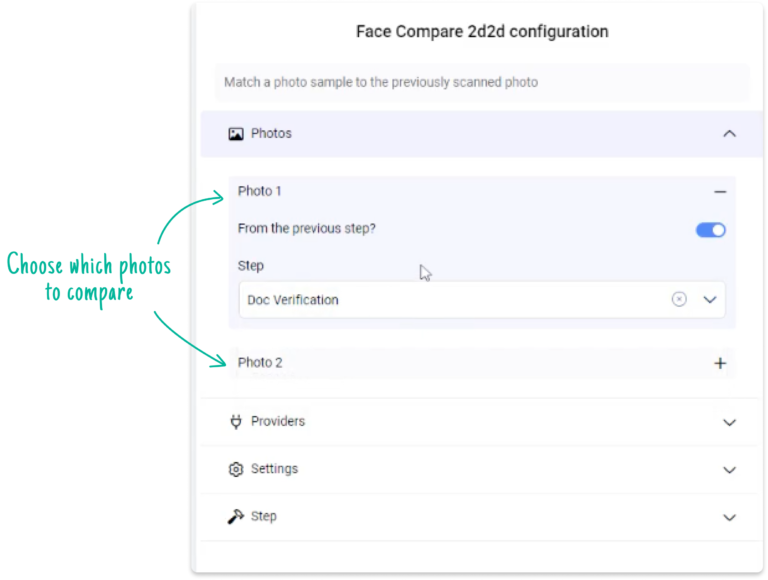
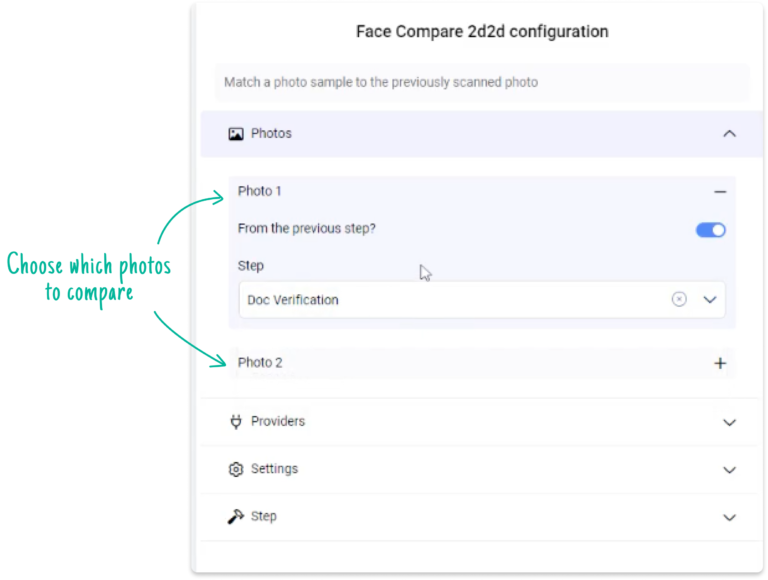
| Tip: Now, it’s much easier to set up the Face Comparison step. It’s vastly more intuitive to choose the location of the images to be compared. |
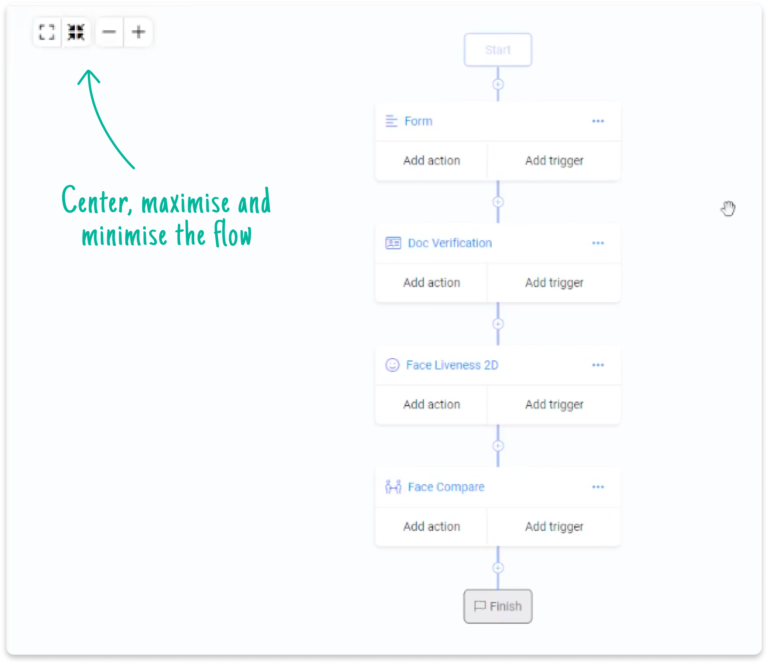
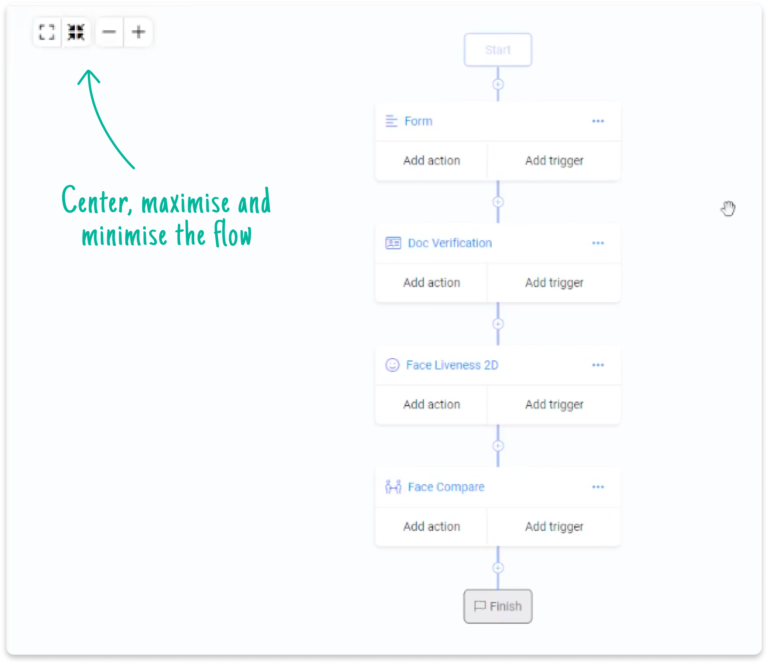
Tip: Choose the icon styles and placement.
2. Translation and FullSDK customization just got a lot more extensive
![]()
![]()
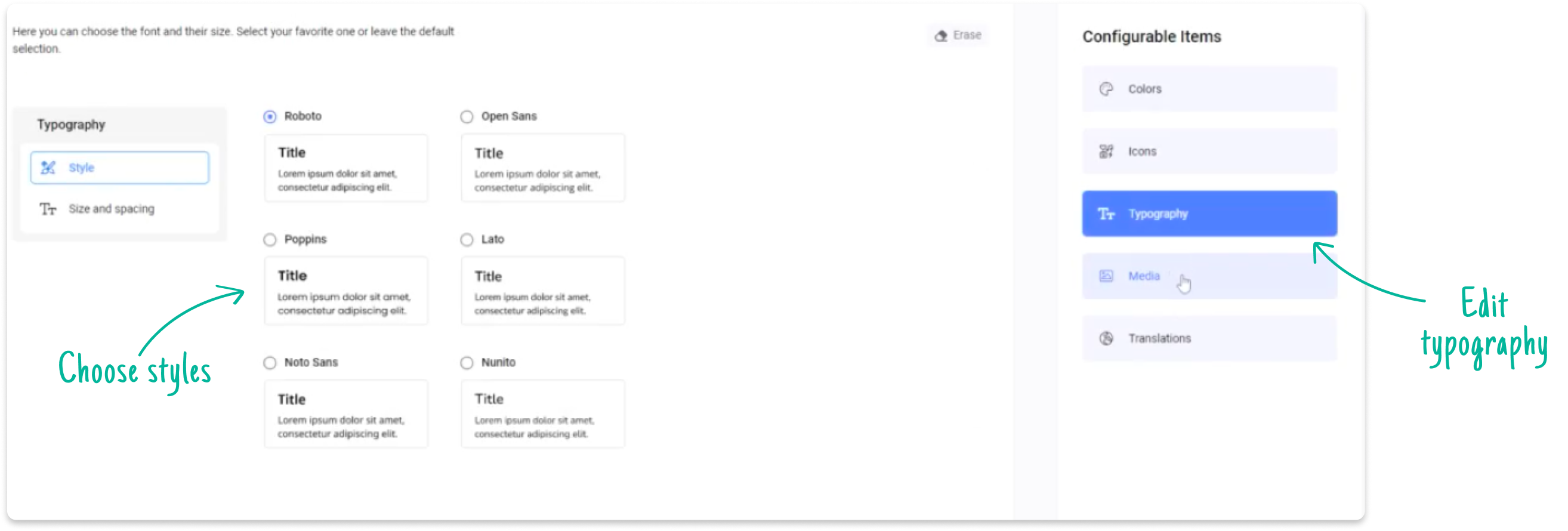
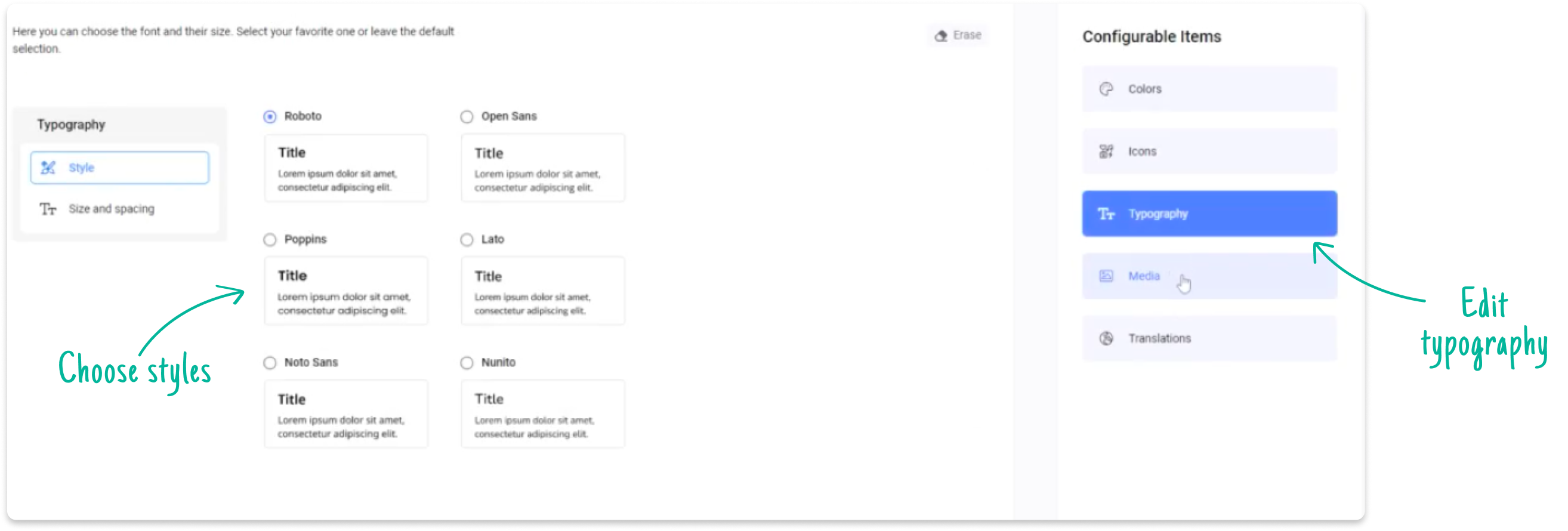
Tip: Edit the typography style, fonts, and spacing.
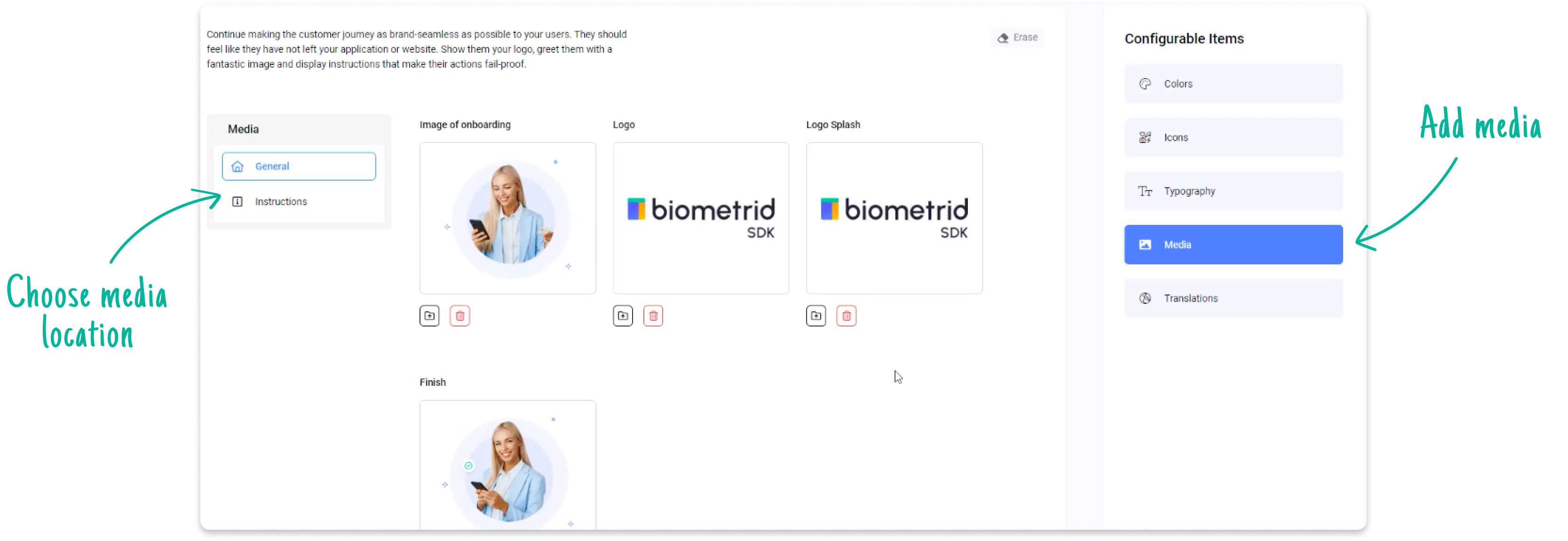
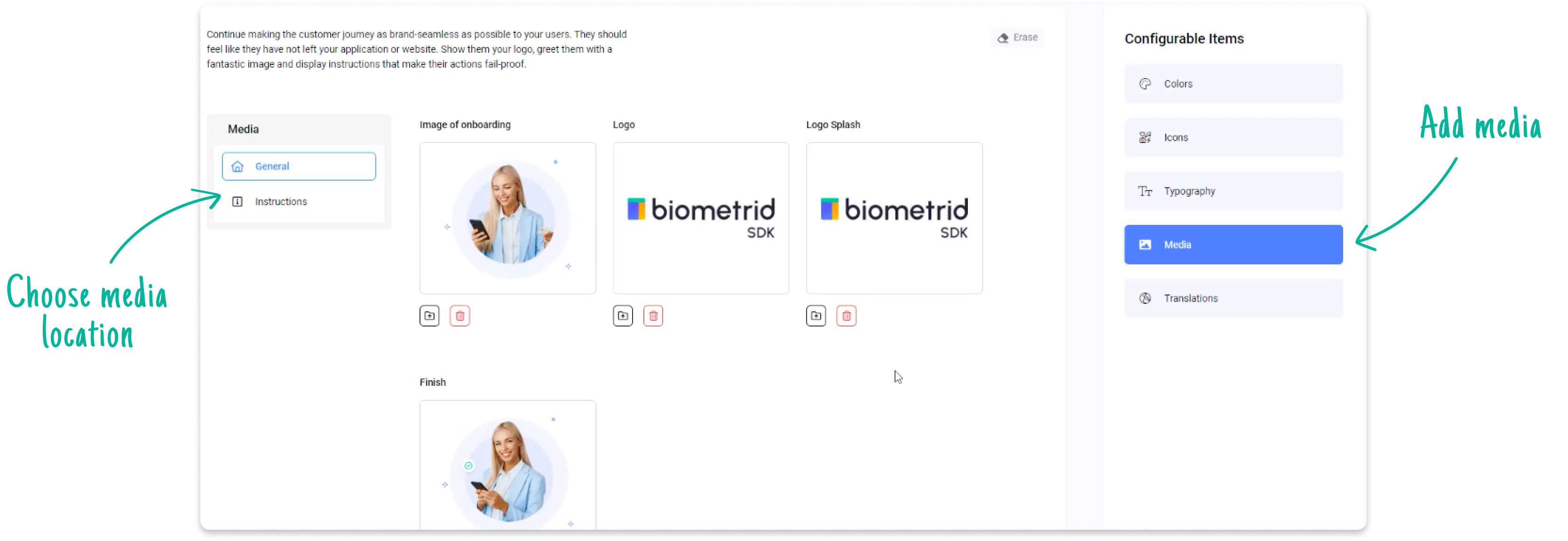
Tip: Add your own photos and logos and easily visualize the changes and where they are placed inside the SDK.
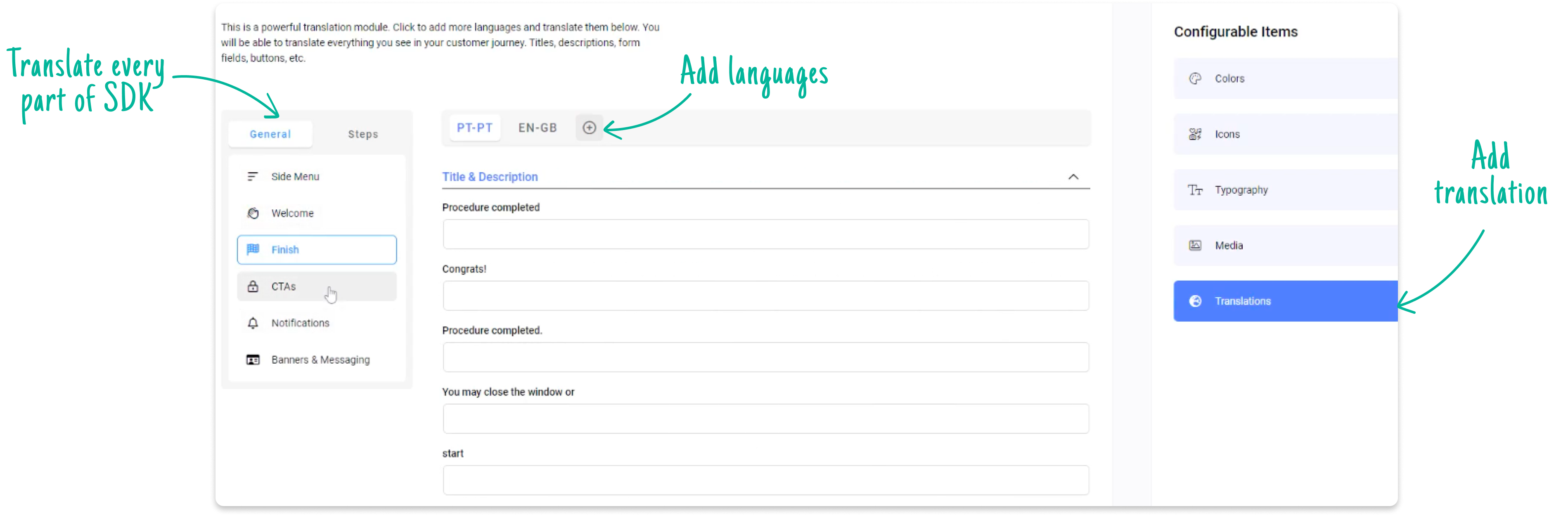
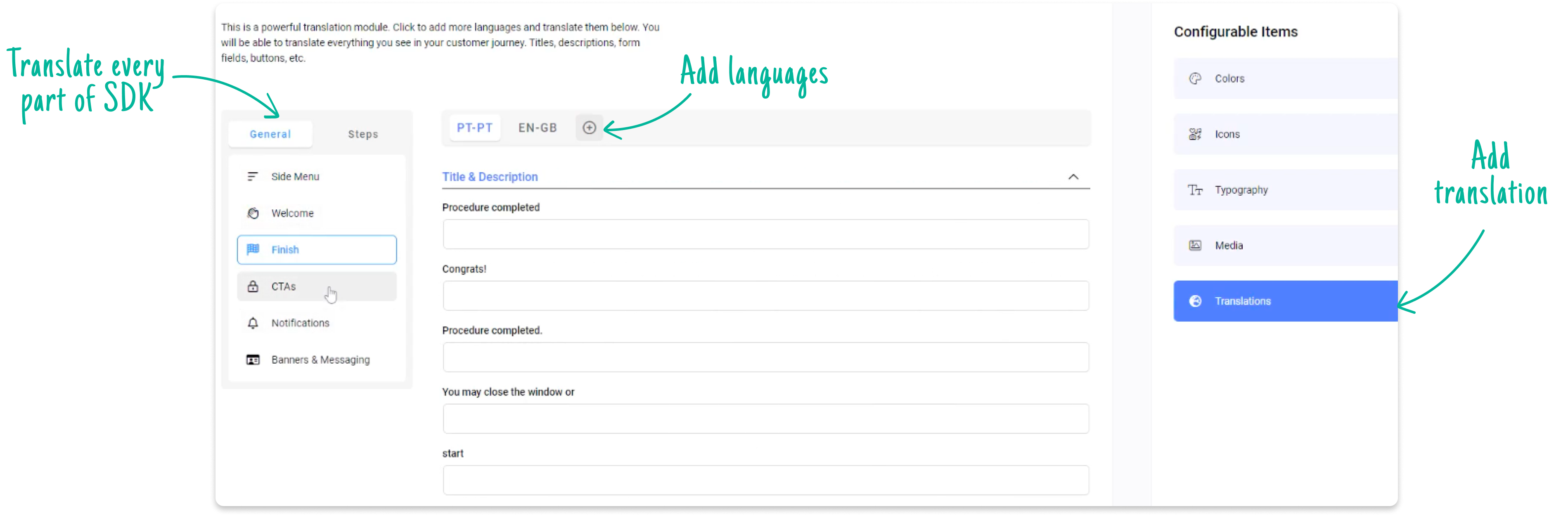
Tip: Translating the SDK into multiple languages is much simpler. Add as many languages as you need, and translate every button, notification, and message.
3. The processes page has improved experience
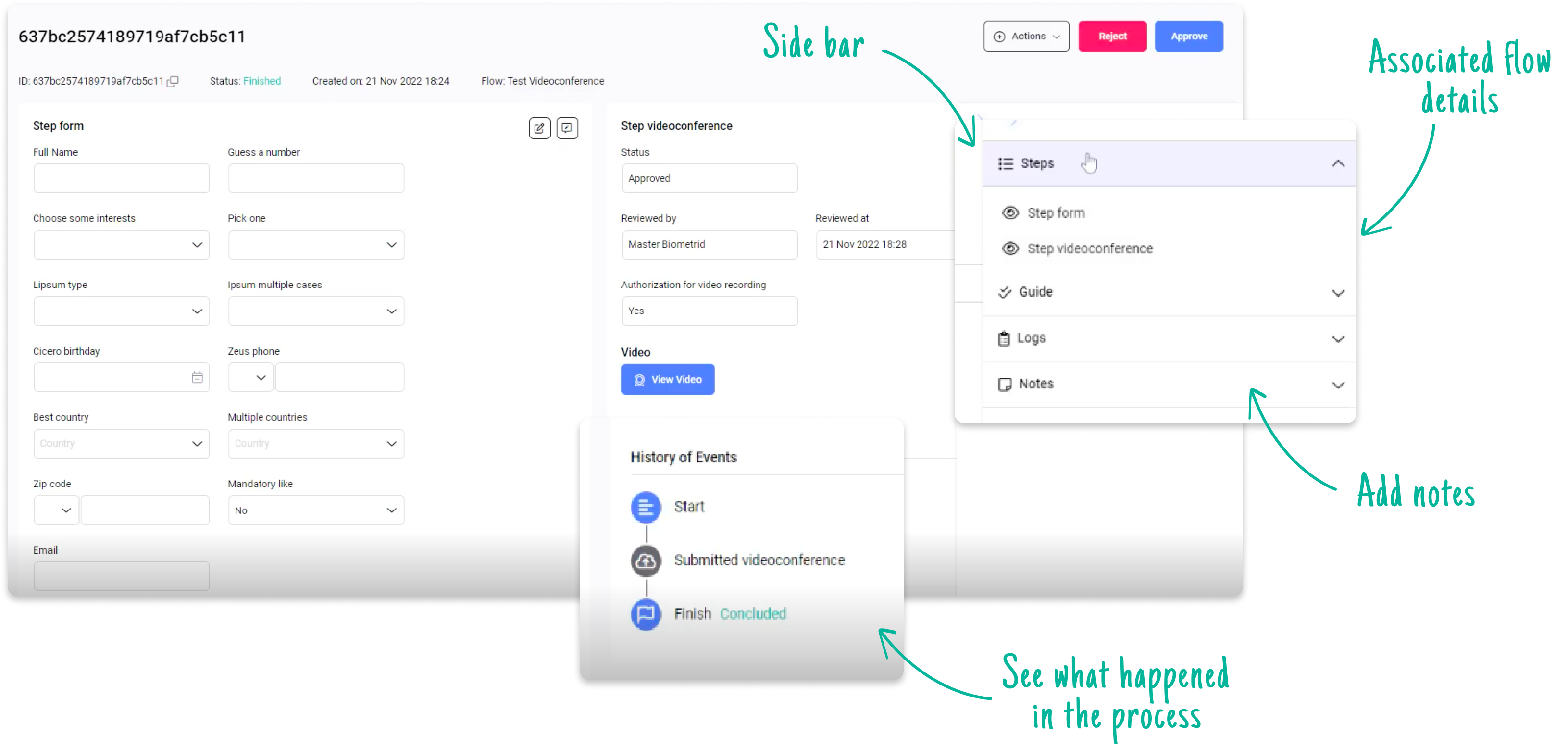
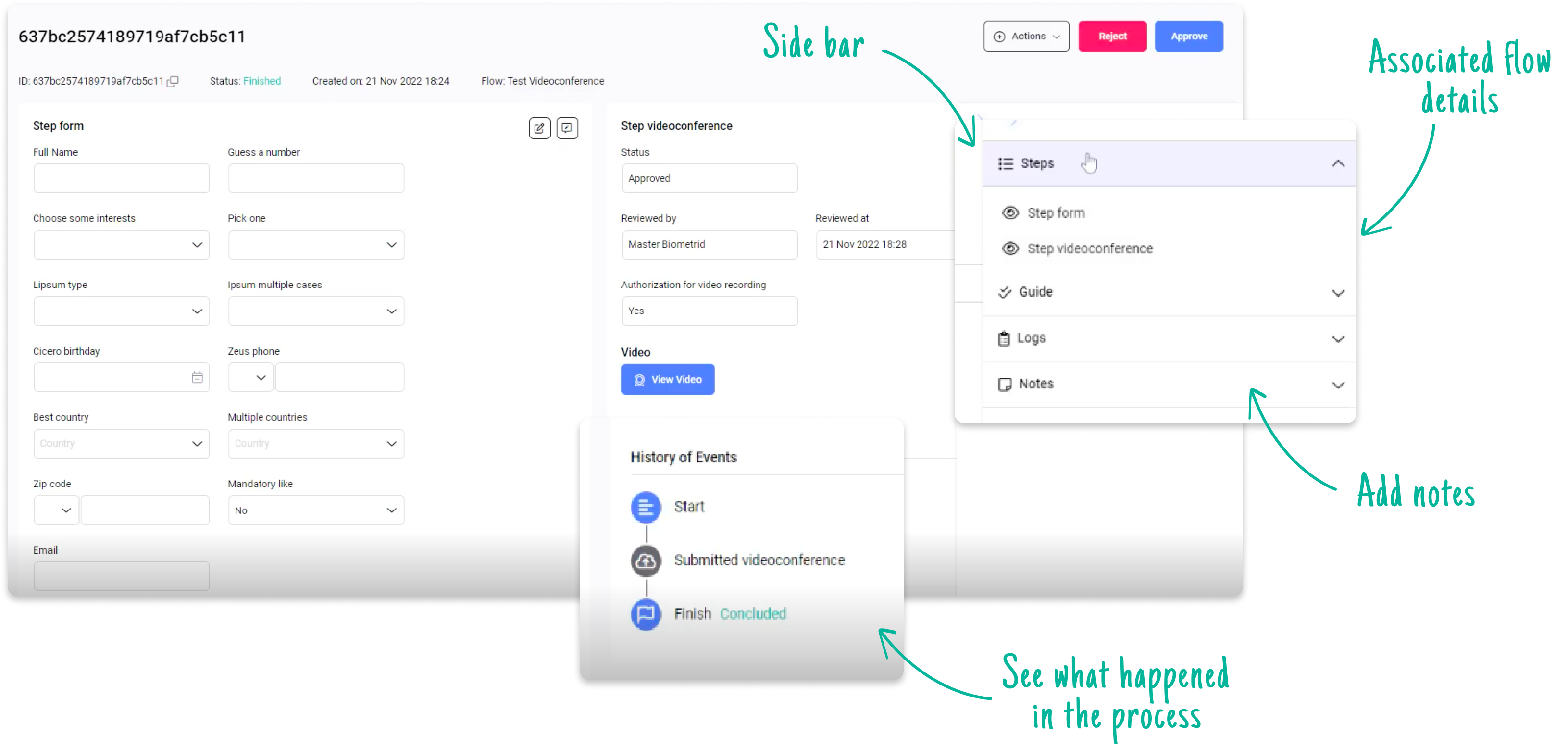
Tip:We attached a history of events to every step and action taken. Also, use the right-side bar to access more information regarding the flow, visualize a script, see the log of events or take notes.
4. The levers for increased conversion rates for Full SDK
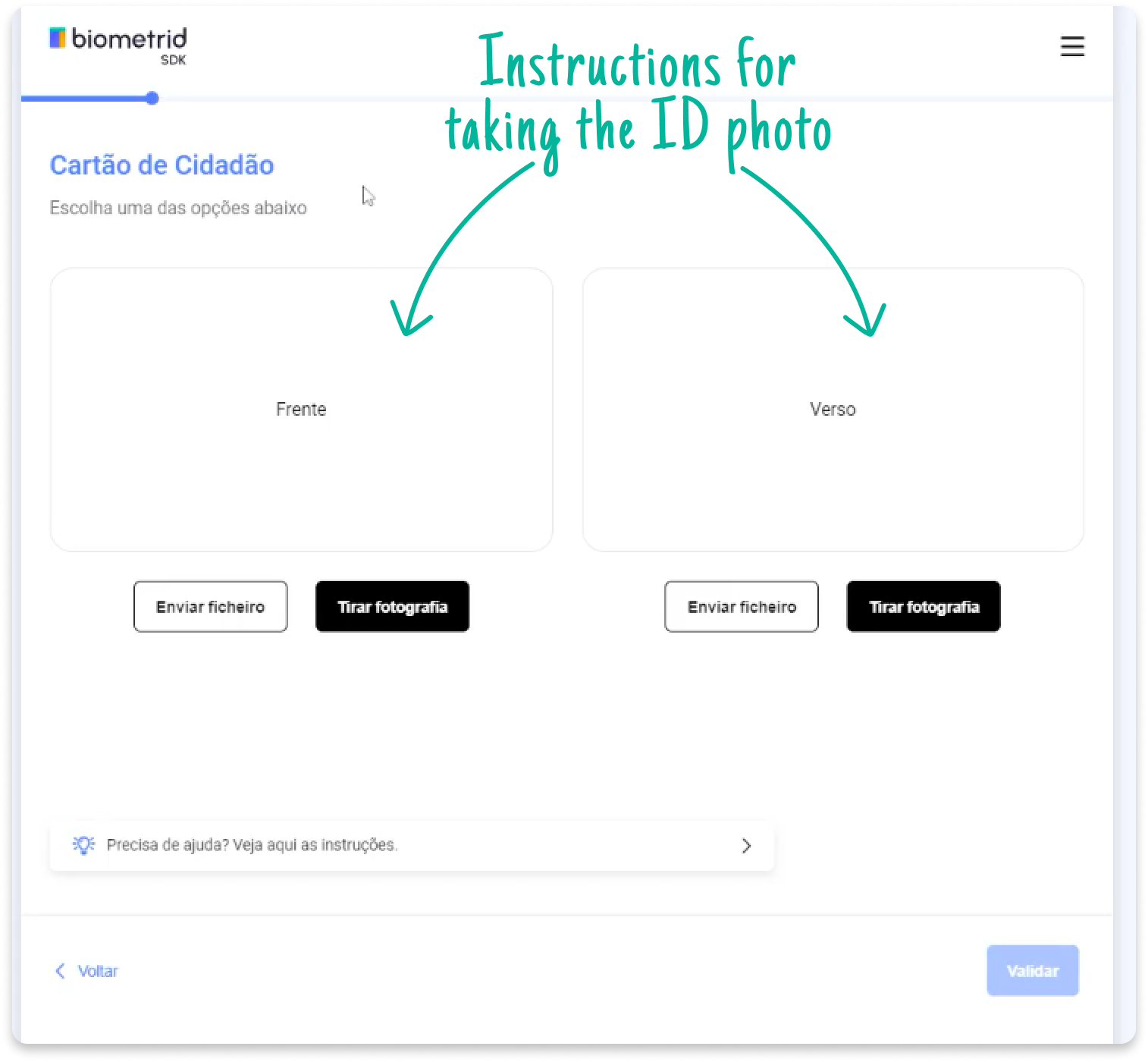
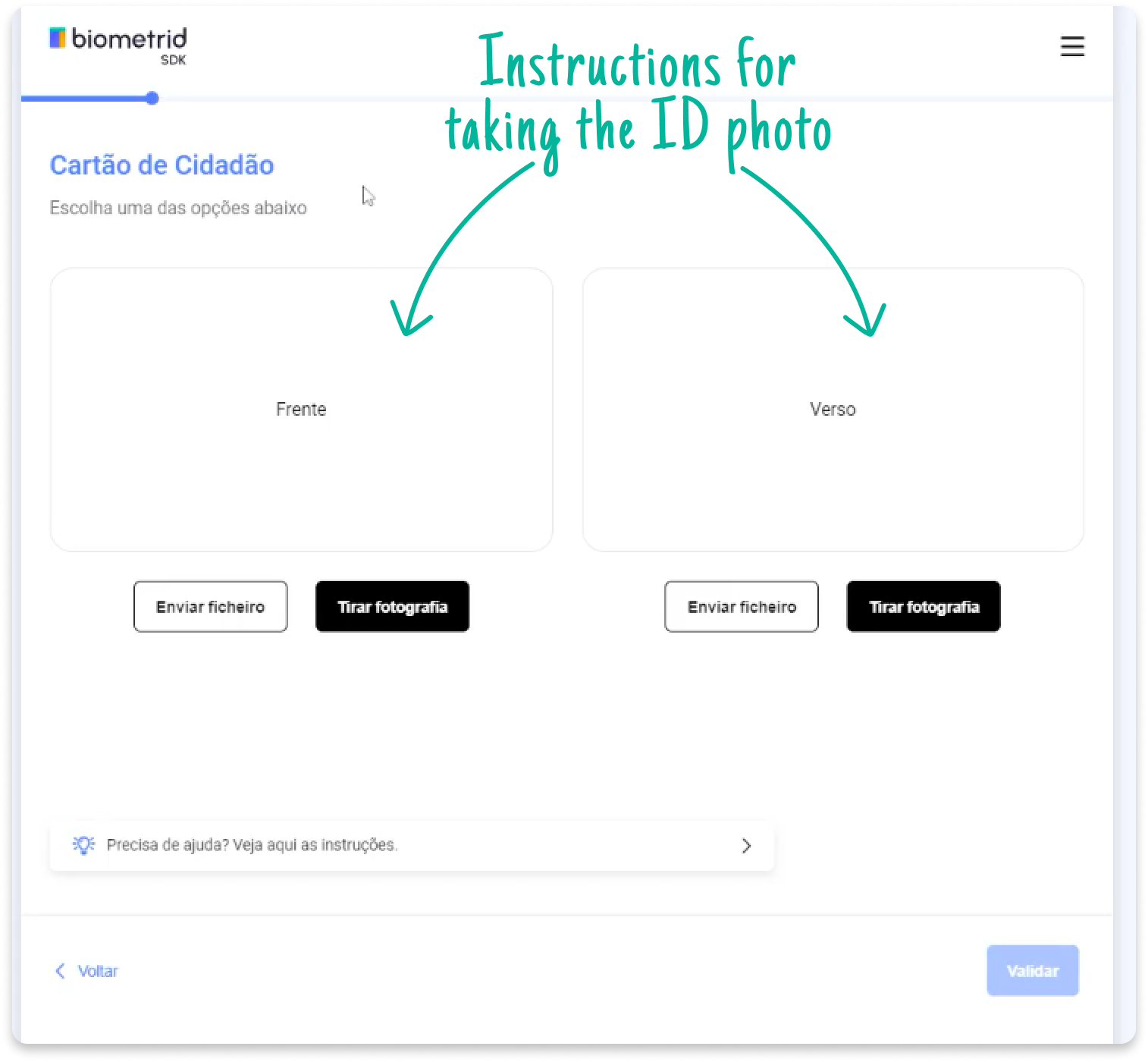
Tip: Your users can clearly see what they must do in the Document Verification step. They can also choose to take a live photo or upload an already-taken one.
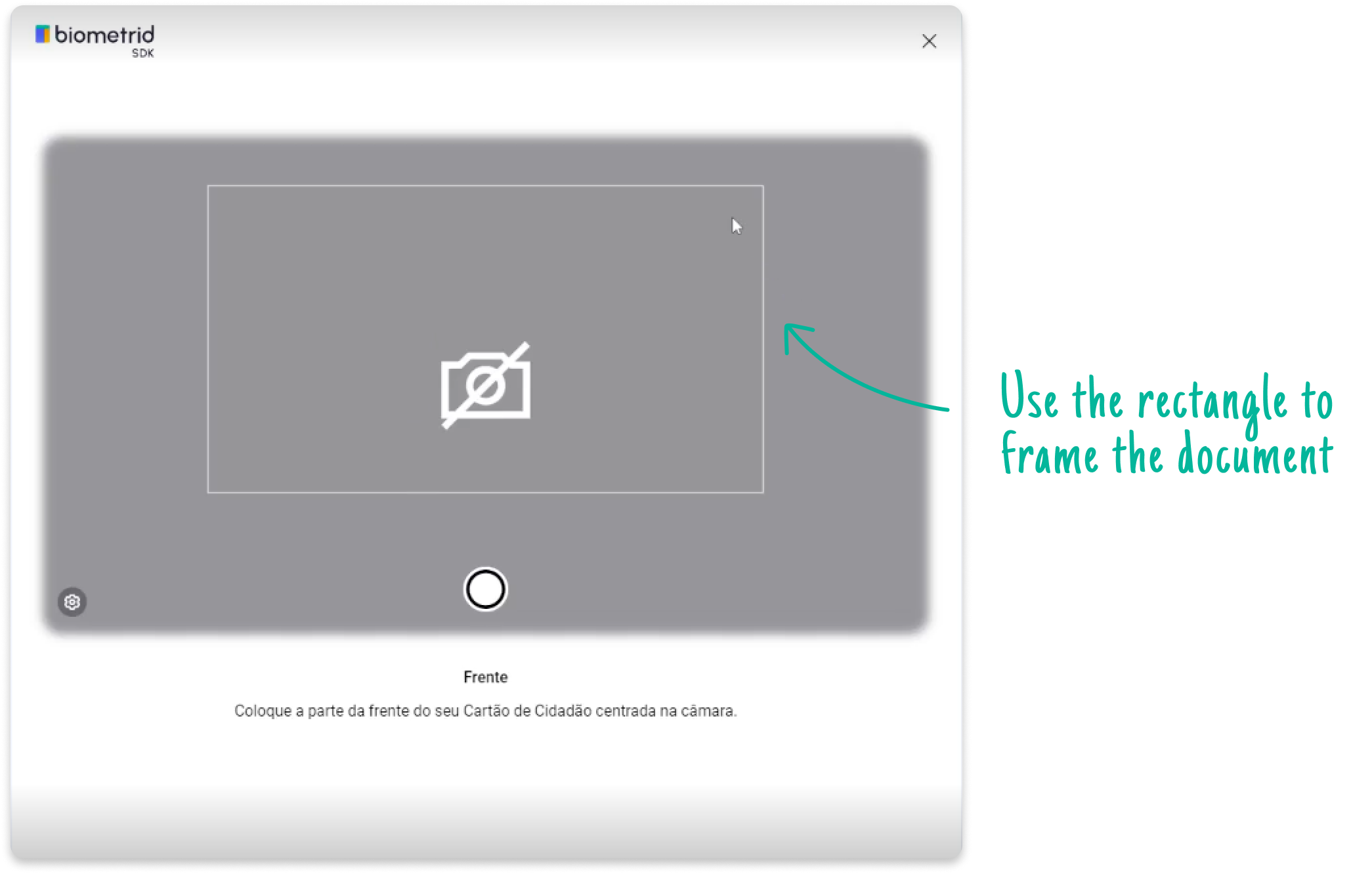
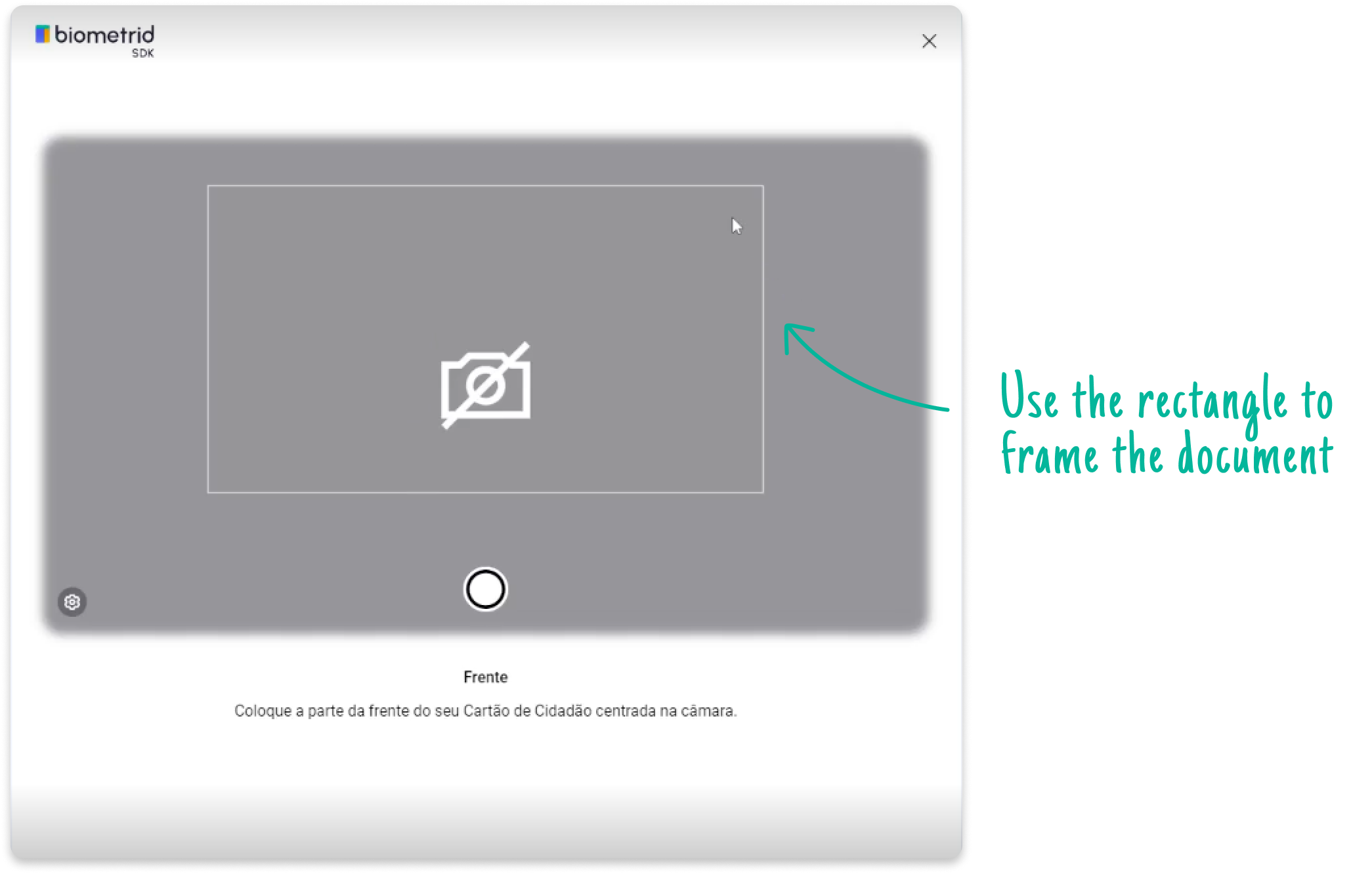
Tip: We added a rectangle to help the user frame the ID card inside it and we’ve added a blurred section to make it clear to understand what to do.
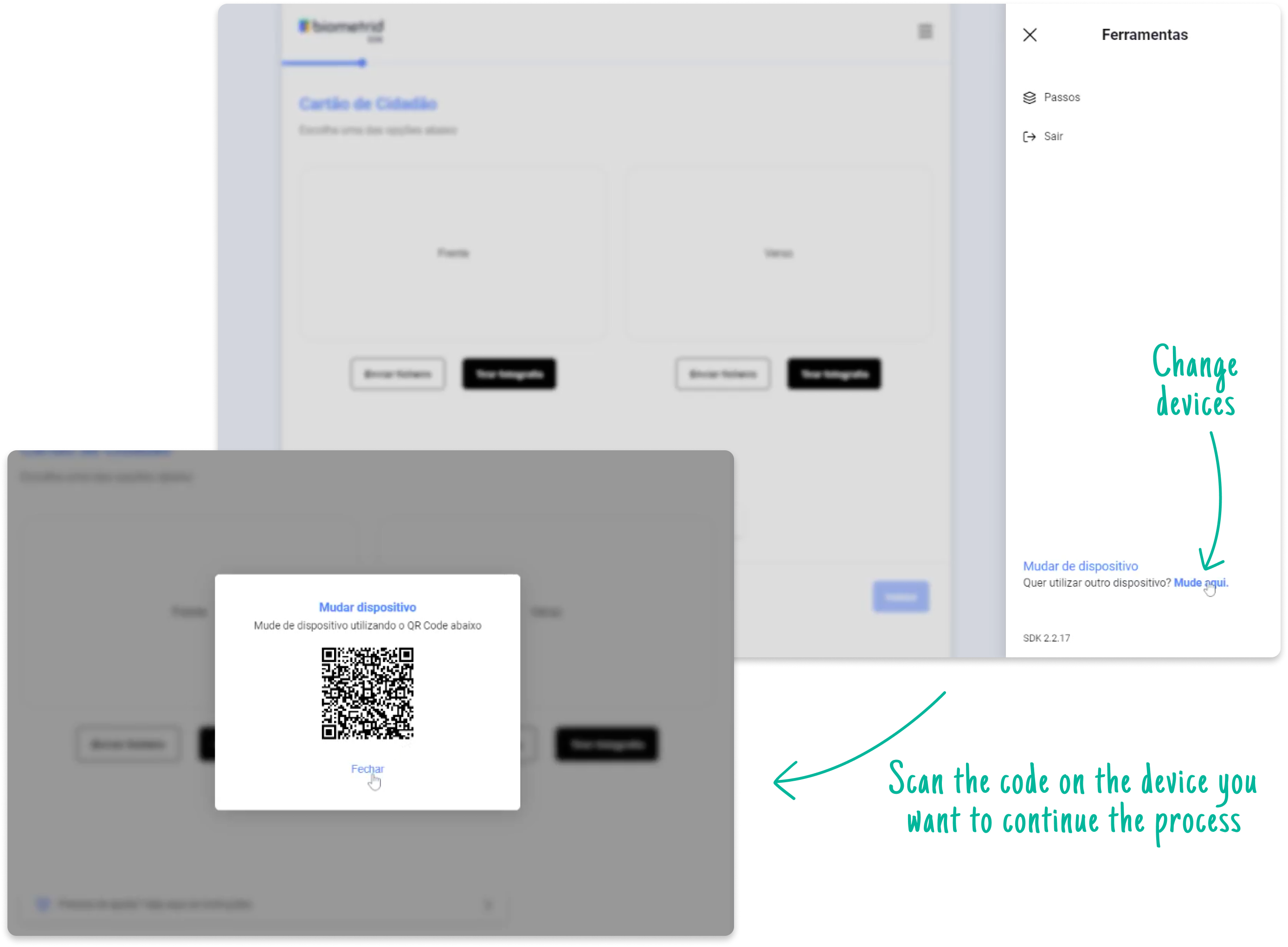
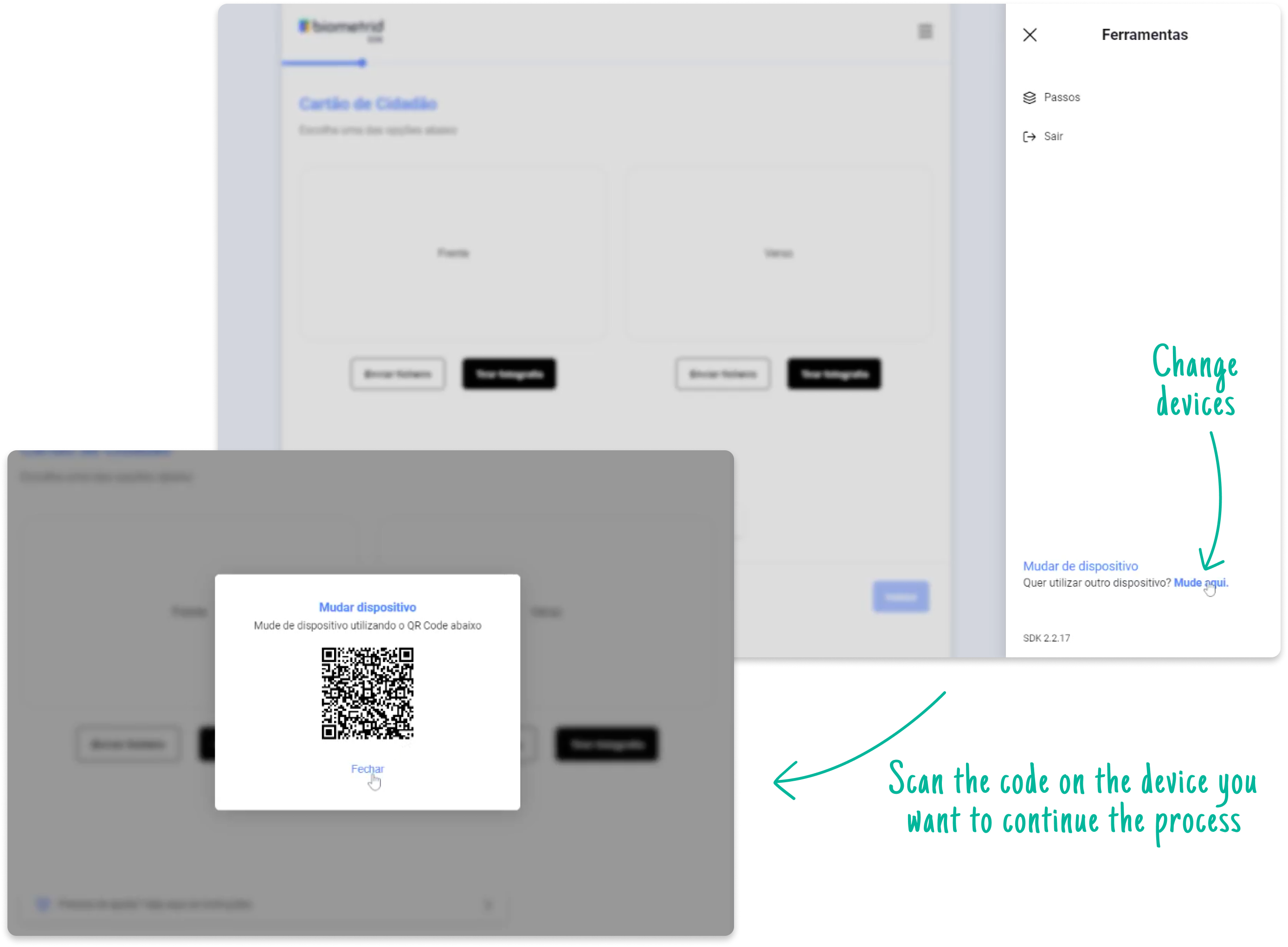
Tip: The ability to change the device in which the verification is done, by scanning the QR code and continuing the journey elsewhere.
This month we worked on:
Updates on version 2.2.18
VERSION 2.2.18
VERSION 2.2.18
VERSION 2.2.18
This month we worked on:
Updates on version 2.2.14
VERSION 2.2.14
VERSION 2.2.14
VERSION 2.2.14
Updates on version 2.2.15
VERSION 2.2.15
VERSION 2.2.15
VERSION 2.2.15
Updates on version 2.2.16
VERSION 2.2.16
Updates on version 2.2.17
VERSION 2.2.17
VERSION 2.2.17
Updates on version 2.2.12
VERSION 2.2.12
VERSION 2.2.12
VERSION 2.2.12
Updates on version 2.2.13
VERSION 2.2.13
Facial Liveness action configuration:
Proxy configuration
Access through http
Delete Processes
VERSION 2.2.13
Major UX change
Special characters in “label” field type
Update step new response type: stepData – Has been changed
VERSION 2.2.13
Visual fix – Trigger to previous step
Bug fix – Action errors during videoconference
This month we worked on:
Updates on version 2.2.11
VERSION 2.2.11
VERSION 2.2.11
Triggers:
Flow Builder:
SDK:
VERSION 2.2.11
Updates on version 2.2.10 👁
VERSION 2.2.10
Videoconference enhancements:
Form/Questionnaire:
- Unscaped text is now allowed in labels.
- Triggers:
SDK:
VERSION 2.2.10
Videoconference:
VERSION 2.2.9
Full SDK 2.2.9 – Native mobile
VERSION 2.2.9
VERSION 2.2.8
Feature – Hide sensible information
Feature – Videoconference add-ons
New Provider – Document Validation
VERSION 2.2.8
VERSION 2.2.8
Platform / Back-office Improvements
- General design review.
- Improved version of our real time event management system.
- Added limit option on all backoffice lists – Number of listing/rows in all tables.
VERSION 2.2.7
Full SDK Improvements
- Disabled back and menu buttons when submitting a step.
- Enabled function of setting a max number of attempts for OTP before considered failed action.
- Display error messages for OTP.
- Added loading animation on required buttons.
VERSION 2.2.7
This month we worked on:
VERSION 2.2.6
Feature – VideoConference
Videoconference settings:
Feature – Flow builder
Possible actions when a given flow starts:
New field options in the forms:
Feature – Triggers/ Conditional logic
New trigger options:
Development
Easier GET process:
VERSION 2.2.6
Improved functionality – Processes Tab
Design Improvement
Other improvements
This month we worked on:
Important: This update has breaking changes
In this new version, we are adding new features that makes it faster and simpler to build identity verification journeys and improve the developer’s work.
VERSION 2.2.0
Feature – Conditional Automated Flow
Upgraded the Flow Builder with a Decision Tree
We are introducing an improved version of the Flow Builder tool that allows you to add conditions and actions based on predetermined triggers. This will help you build complex flows that automate decisions based on the conditions you set up (specific country regulation, risk level, technical requirement).
For example, you could add a trigger that is the “issuing country of the ID document”. Based on this trigger you can set up two different conditions:
The Decision Tree also allows you to add rules for which providers are being used, and automate the actions with start, finish, repeat, or send notification triggers. Learn more about the Decision Tree here.
Feature – Apps feature to make it easier for you
Developers section
VERSION 2.2.0
Improved functionality – Request Edit
VERSION 2.2.0
We fixed the One-Time-Password bugs
VERSION 2.2.0
Improved UX/UI for the entire back office and the full SDK
We’re working on improving the ease of use of Biometrid.
And so, Biometrid 2.2.0 brings an updated UX/UI for the entire back office and the full SDK.
The main things you will notice are:

