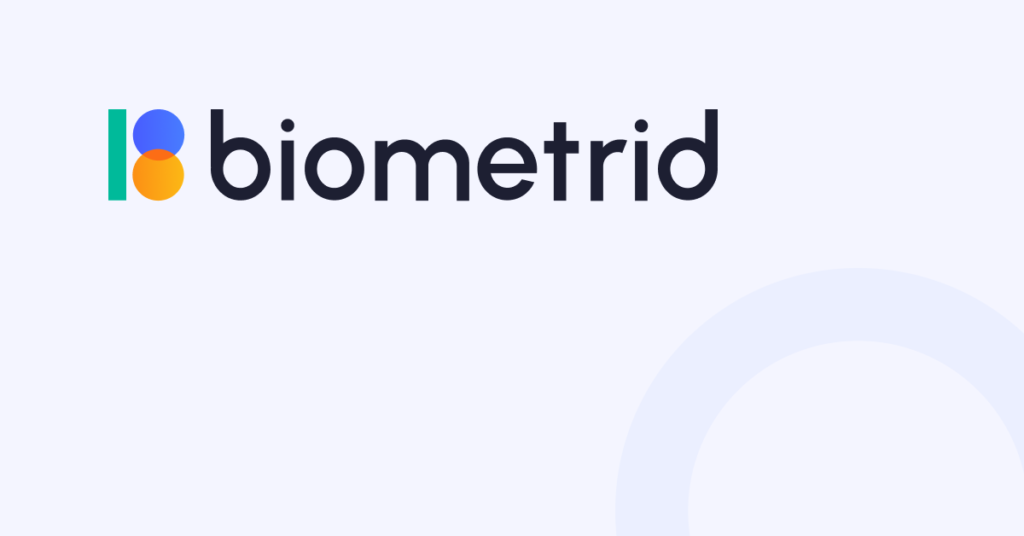From this date, you will be able to use our new Support Portal, a ticket opening and management channel, which has now gained a new appearance to match its new identity and which has been completely remodeled in order to enable a faster response. To access the Biometrid Portal, click here. At the same time, you can contact us by e-mail at the address support@biometrid.com. The old e-mail address (support@polygon.pt) will continue to exist for the next 90 days and messages sent to it will be automatically forwarded to the new e-mail, but after this period, the old one will be deleted, as well as the forwarding. We ask that you update our addresses in your contact lists.
Basic usage guidelines
All tickets, regardless of the channel through which they were created, can be viewed, monitored and interacted with through both channels (email and portal), as they are all updated in parallel. Below are some basic instructions for use:
Opening tickets via Portal:
- Through your browser, access the Biometrid Support portal;
- Select the “Portal Issue” option;
- In the Summary field, make a brief description of what the ticket is about;
- Fill in the Description field with a detailed description of what you need, indicating as much information as possible relevant to our work;
- (Optional) Fill in all other fields if you have the requested information, especially if there is evidence in video, image or other types of files so that the ticket is resolved faster;
- Just click on “Send” at the bottom of the page and interact with the messages that will be exchanged with you through the next page (or through your email);
- (Optional) If you want to add other participants to follow up and/or interact with the ticket, just click on “Share”, located in the column on the right, and add the new participant;
- (Optional) If you want to stop email notifications for this ticket and follow it only through the portal, click on the notifications button located at the top right.
Opening tickets via email:
- Create a new email message with support@biometrid.com in the Recipient field.
- (Optional) Fill in the CC field with the emails of the participants who will follow and/or interact with the ticket;
- In the subject, make a brief description of what the message is about;
- The body of the message must contain a detailed description of what you need, indicating as much information as possible relevant to our work;
- (Optional) Whenever possible, evidence should be included in video, image or other types of files that can help the description, simply by attaching them to the message;
- Just send the message and interact with the messages that will be exchanged with you through your inbox (or through the portal).
If you have any questions about using our support channels, please contact us at support@biometrid.com and we will help you as best we can.
Thank you for being part of our history!
Take care,
Your friends from Biometrid. ✌️